Log in
Latest topics
Keywords
Who is online?
In total there are 8 users online :: 0 Registered, 0 Hidden and 8 Guests None
Most users ever online was 31 on Sun Nov 24, 2024 9:51 pm
Sony Ericsson W800i Review
Page 1 of 1
 Sony Ericsson W800i Review
Sony Ericsson W800i Review
Sony Ericsson W800i Review
The marriage of Sony and Ericsson has, until now, concentrated on leveraging the former's media empire and the latter's phone-making abilities. With the W800i, that changes. This is the first handset to sport the Walkman logo, and as such the first from the partnership where music-playing ability is considered the primary feature.
Music aside, the W800i is in many respects an update of the K750i, which we loved. Both handsets boast a 2-megapixel camera and there are a number of other similarities in terms of looks, features and operation. One of the more obvious differences between the two handsets is the more fashion-oriented orange-and-white colouring of the W800i.
Appropriately enough, Orange has taken on this handset, but it is also available from other operators. The cheapest contract price we've seen is £60 with a £40-per-month contract, but we expect it'll be free with a £25-30 per month contract before too long. If you must have it SIM-free, online retailers are selling it for just under £400.
Design
Mostly white with orange banding around the sides, this small, light, tidy handset looks rather neat. You can't miss the Walkman logo, because it is plastered on the front of the casing twice -- once beneath the number pad, and again on a special key that gets the music-playing part of the W800i into gear.
There is much about the general design of this handset that is similar to Sony Ericsson's K750i. The two are identical in size and weight, and the arrangement of side buttons is uncannily twin-like. On the left edge there's a Play/Pause button and Memory Stick slot; on the right edge a rocker that doubles as camera zoom and music volume control, and the camera's shutter button.
The back of the casing houses the lens for the built-in 2-megapixel camera. There's a tacky-feeling sliding lens cover automatically starts the camera software when opened. The cover only protects the lens itself and feels far less sturdy than the one on the K750i. The 'one side phone, one side camera' looks of the K750i are not quite replicated here. Still, as with the K750i, if you turn the W800i on its side, the shutter button sits under your right forefinger. Check our review of the K750i for more camera details, including the macro mode, as the features are the same on this handset.
The screen is up to Sony Ericsson's usual high standards. Its 262K colours and sharpness are impressive. The applications hide behind 12 brightly coloured animated icons which you navigate using the tiny joystick sitting above the number keys. As with the K750i, this may be a bit fiddly for those with larger hands. You can set up North, East, South and West on the joystick to perform shortcut actions.
Features
When you power up, you are asked whether you want to 'Start phone' or go for 'Music only'. The latter is ideal for times when phones aren't allowed -- for example, when you are several thousand metres up in the air. If you are in phone mode and want to play music, press the key with the Walkman logo.
You can generate playlists on the handset, but it's painful. For each playlist you have to step through all the tracks you've copied across and choose those you want to include. This could take some time, because there is plenty of storage capacity. The 34MB of internal memory is augmented by a 512MB Memory Stick Pro Duo.
The W800i will play both MP3 and AAC files (although we found no mention of AAC as a supported file format in the documentation). Either format can be copied to the Memory Stick Pro Duo by connecting PC and phone and treating the Memory Stick as a drive, or by using a card reader.
Alternatively, Sony Ericsson's Disc2Phone software can be used, but not for AAC files. It converts WAVs to MP3 and reduces the bit-rate (you can tweak this to your taste). It then squirts the resulting MP3s on to the Memory Stick. Disc2Phone can also rip CDs and uses the CDDB online services to retrieve title, artist and other information automatically.
Manual copying of MP3s was more convenient, but sometimes resulted in incomplete listings where tracks were identified but artists and albums were not. When we used an iTunes-style filing system (a folder for the artist, containing a folder for each album, containing the individual tracks), the W800i was able to sort the tracks by artist and album.
Sound quality through the W800i's speaker is only passable. It's better through the provided stereo headset -- the in-ear buds cut out most external noise -- but it's not perfect. We improved it using a high-quality headset of our own. The phone has a proprietary connector, but you can plug standard headphones into the 3.5mm socket in the microphone, halfway up the cable.
As well as operating as an MP3 player, the W800 has a built-in FM radio -- although it won't function until you plug in the headset. Once you've done this, select Auto Save to fill the 20 preset slots. You can then flick through the channels by pushing the joystick up and down, and thanks to the RDS feature, you can see what stations you have tuned into. Changing presets manually is no problem. One of the softkeys is married to a Search function allowing you to find alternative stations and save them.
If you want games, there are two on hand -- a sliding puzzle affair that uses your own pics and a rather nice musically themed Tetris clone.
Performance
The W800i might seem at first like a great handset, and indeed its camera and radio, like those of the K750i, are lovely. Battery life was impressive, voice call quality is good and general handling is comfortable.
But music playing is the raison d'etre of the W800i, and here there are good and bad points. Plenty of memory and good on-board controls are marred by limited file format support, the need to use special software for transfer and less-than-lovely sound quality.
Overall, while it has some very good features, the W800i should inevitably be judged by its ability as a music handset, and in this respect it's fair but not a must-have, especially with handsets containing hard drives -- such as the Nokia N91 -- just around the corner.
The marriage of Sony and Ericsson has, until now, concentrated on leveraging the former's media empire and the latter's phone-making abilities. With the W800i, that changes. This is the first handset to sport the Walkman logo, and as such the first from the partnership where music-playing ability is considered the primary feature.
Music aside, the W800i is in many respects an update of the K750i, which we loved. Both handsets boast a 2-megapixel camera and there are a number of other similarities in terms of looks, features and operation. One of the more obvious differences between the two handsets is the more fashion-oriented orange-and-white colouring of the W800i.
Appropriately enough, Orange has taken on this handset, but it is also available from other operators. The cheapest contract price we've seen is £60 with a £40-per-month contract, but we expect it'll be free with a £25-30 per month contract before too long. If you must have it SIM-free, online retailers are selling it for just under £400.
Design
Mostly white with orange banding around the sides, this small, light, tidy handset looks rather neat. You can't miss the Walkman logo, because it is plastered on the front of the casing twice -- once beneath the number pad, and again on a special key that gets the music-playing part of the W800i into gear.
There is much about the general design of this handset that is similar to Sony Ericsson's K750i. The two are identical in size and weight, and the arrangement of side buttons is uncannily twin-like. On the left edge there's a Play/Pause button and Memory Stick slot; on the right edge a rocker that doubles as camera zoom and music volume control, and the camera's shutter button.
The back of the casing houses the lens for the built-in 2-megapixel camera. There's a tacky-feeling sliding lens cover automatically starts the camera software when opened. The cover only protects the lens itself and feels far less sturdy than the one on the K750i. The 'one side phone, one side camera' looks of the K750i are not quite replicated here. Still, as with the K750i, if you turn the W800i on its side, the shutter button sits under your right forefinger. Check our review of the K750i for more camera details, including the macro mode, as the features are the same on this handset.
The screen is up to Sony Ericsson's usual high standards. Its 262K colours and sharpness are impressive. The applications hide behind 12 brightly coloured animated icons which you navigate using the tiny joystick sitting above the number keys. As with the K750i, this may be a bit fiddly for those with larger hands. You can set up North, East, South and West on the joystick to perform shortcut actions.
Features
When you power up, you are asked whether you want to 'Start phone' or go for 'Music only'. The latter is ideal for times when phones aren't allowed -- for example, when you are several thousand metres up in the air. If you are in phone mode and want to play music, press the key with the Walkman logo.
You can generate playlists on the handset, but it's painful. For each playlist you have to step through all the tracks you've copied across and choose those you want to include. This could take some time, because there is plenty of storage capacity. The 34MB of internal memory is augmented by a 512MB Memory Stick Pro Duo.
The W800i will play both MP3 and AAC files (although we found no mention of AAC as a supported file format in the documentation). Either format can be copied to the Memory Stick Pro Duo by connecting PC and phone and treating the Memory Stick as a drive, or by using a card reader.
Alternatively, Sony Ericsson's Disc2Phone software can be used, but not for AAC files. It converts WAVs to MP3 and reduces the bit-rate (you can tweak this to your taste). It then squirts the resulting MP3s on to the Memory Stick. Disc2Phone can also rip CDs and uses the CDDB online services to retrieve title, artist and other information automatically.
Manual copying of MP3s was more convenient, but sometimes resulted in incomplete listings where tracks were identified but artists and albums were not. When we used an iTunes-style filing system (a folder for the artist, containing a folder for each album, containing the individual tracks), the W800i was able to sort the tracks by artist and album.
Sound quality through the W800i's speaker is only passable. It's better through the provided stereo headset -- the in-ear buds cut out most external noise -- but it's not perfect. We improved it using a high-quality headset of our own. The phone has a proprietary connector, but you can plug standard headphones into the 3.5mm socket in the microphone, halfway up the cable.
As well as operating as an MP3 player, the W800 has a built-in FM radio -- although it won't function until you plug in the headset. Once you've done this, select Auto Save to fill the 20 preset slots. You can then flick through the channels by pushing the joystick up and down, and thanks to the RDS feature, you can see what stations you have tuned into. Changing presets manually is no problem. One of the softkeys is married to a Search function allowing you to find alternative stations and save them.
If you want games, there are two on hand -- a sliding puzzle affair that uses your own pics and a rather nice musically themed Tetris clone.
Performance
The W800i might seem at first like a great handset, and indeed its camera and radio, like those of the K750i, are lovely. Battery life was impressive, voice call quality is good and general handling is comfortable.
But music playing is the raison d'etre of the W800i, and here there are good and bad points. Plenty of memory and good on-board controls are marred by limited file format support, the need to use special software for transfer and less-than-lovely sound quality.
Overall, while it has some very good features, the W800i should inevitably be judged by its ability as a music handset, and in this respect it's fair but not a must-have, especially with handsets containing hard drives -- such as the Nokia N91 -- just around the corner.
Admin- Admin
 Similar topics
Similar topics» Sony Ericsson K800i
» Nokia N95 Review
» iphone review
» LG Prada KE850 Review
» T-Mobile G1 Review youtube
» Nokia N95 Review
» iphone review
» LG Prada KE850 Review
» T-Mobile G1 Review youtube
Page 1 of 1
Permissions in this forum:
You cannot reply to topics in this forum











» Random statuses
» Adults Only - Add your Dirty Text Messages here
» One Liners
» Tell us a joke
» Autoresponder reviews
» New Members Say Hi...!!!
» Funny text messages
» Your Funny Text Messages